What is Search Engine Optimization?
The term ‘Search Engine Optimization’ sounds very technical. What is it anyway? Search Engine Optimization, or SEO, just refers to how well your site is constructed to attract your desired audience. The role that Google, or any search engine plays in this is very important.
Google is essentially like a matchmaker between users (people who are typing words into a search bar to find content that they’re interested in) and websites looking for an audience.
An important factor to keep in mind is that Google is interested in matching users with only the highest quality websites.
There are several non-technical things that you can do to help Google see your website as one that can be trusted to deliver relevant, timely content that users will enjoy and find valuable.
If you have access to edit your website content, here are five things to look for and fix to improve your site’s SEO.
-
Fix or remove broken links
-
Share your content on social media
-
Replace underscores with hyphens in URLs
-
Remove extra H1 tags from page content
-
Use keywords consistently
1. Fix broken links
Broken links on a website spell unreliability in Google bots’ eyes. This is because when a user is browsing your website and they click on a broken link they are sent to a page that doesn’t exist. They’ll likely encounter an error message which is pretty much the most unsatisfying thing that can happen when browsing the web. From Google’s perspective, the user is now wondering, Why did Google recommend this website that’s confusing and frustrating to use?
Google rewards website with good usability, which means no broken links embedded within web pages.
To fix this issue: Use a free tool like brokenlinkcheck.com to identify broken links on your site. Log in to your content management system and remove all broken links or ask your content editors to perform this task.
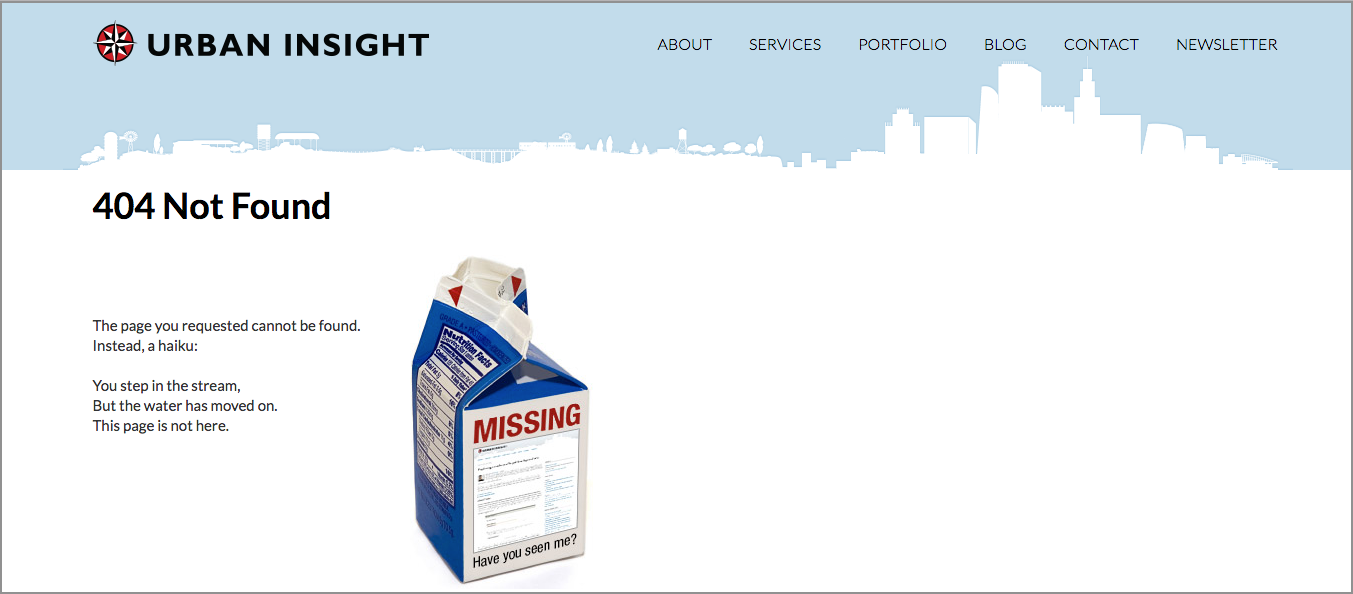
2. Share your content on social media
The first recommendation here is, if you haven’t already, create a social media presence for your website on the following platforms:
-
Facebook
-
Twitter
-
Google+
Google sees how often your web pages have been mentioned in social media shares. More shares mean a positive sign for your website’s reputation.
To fix this issue: Make a list of your sister sites and network contacts who have social media presence. Make sure to send the editors of those websites a list of the five most important pages on your website and ask them to share those links in their social media channels where it might be relevant for their audiences. Remember - social media is a hungry beast that must be fed often. Social media managers are usually in need of content to share so they might be happy to hear from you with content that can solve their problem.
3. Remove underscores from URLs
As a best practice, you should always use hyphens instead of underscores in your page URLs. Google sees hyphens as word separators and thus hyphenated URLs are the industry standard.
yourdomain.com/url-with-hyphens GOOD
yourdomain.com/url_with_underscores NEEDS TO BE FIXED
To fix this issue: If your website is built on a content management system like Wordpress or Drupal, as long as you have credentials to log in as an editor you may have the ability to make this edit yourself. You will want to replace all underscores with hyphens in your URLs. To be safe, be sure to redirect the URL with underscores to the new URL with hyphens so that anyone who has bookmarked the old link will be redirected to the new link and they won’t see a ‘page not found’ error.
If your website is not built on a content management system, contact your webmaster with a list of URLs that need to be updated and ask them to make this change along with the redirection. It should be a relatively easy task for them to do.
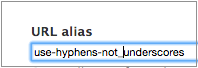
4. Remove extra H1 tags from page content
First of all, what’s an H1 tag? This is technical speak for text styled as a heading.
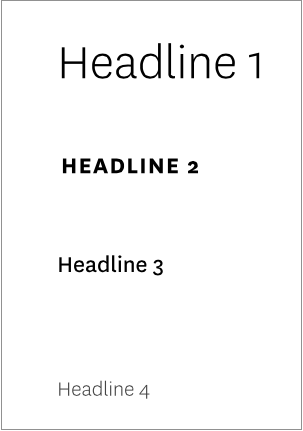
Using hierarchical headings throughout your page content gives users visual cues about the organization of your page content, it also gives valuable information to search engine bots.
Be sure that each web page on your website contains only one Headline 1 (H1 tag). Also, be sure that you are properly utilizing the heading hierarchy. You should only use a Headline 3 if you are already using a Headline
Skipping a level can negatively impact your SEO
To fix this this issue: In content management systems like Drupal and Wordpress, the Headline 1 will already be used for the Title of your page - this is something that’s been set by your web development team who built your website.
Be sure to avoid using any more Headline 1 text in your web page content. While composing content for any given page, the options for headlines typically are in a dropdown menu in the editor’s toolbar. Keep in mind that you can use the same heading style multiple times throughout a web page, with the exception of Heading 1.
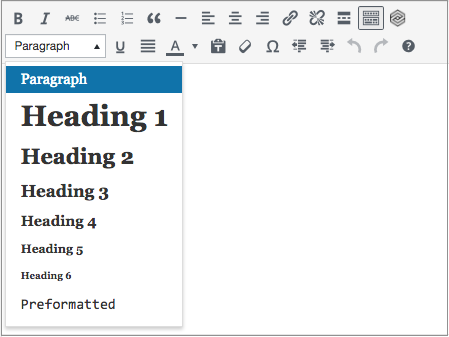
5. Use keywords in subheadings to improve SEO
One of the questions that Google bots have while crawling your web page is: When should I show this page as a search result? Google defines this art of matching search demand (search terms that users type into the search bar) with supply (all the web pages that match the search term) as page ‘relevancy’. You can help Google bots determine what your web page is relevant for by utilizing keyword consistency.
Let’s say your web page is about Christmas tree ornaments. You hope that people who are performing a Google search about Christmas tree ornaments will find your web page.
Google will better understand that your web page is relevant for the topic of Christmas tree ornaments if you use the phrase ‘Christmas tree ornaments’ throughout the various content elements on your page.
Google looks at the subheadings on your web page to determine keywords for your web page. If your web page doesn’t include keywords in the subheadings of the page, Google bots may have a harder time determining what your page is relevant for.
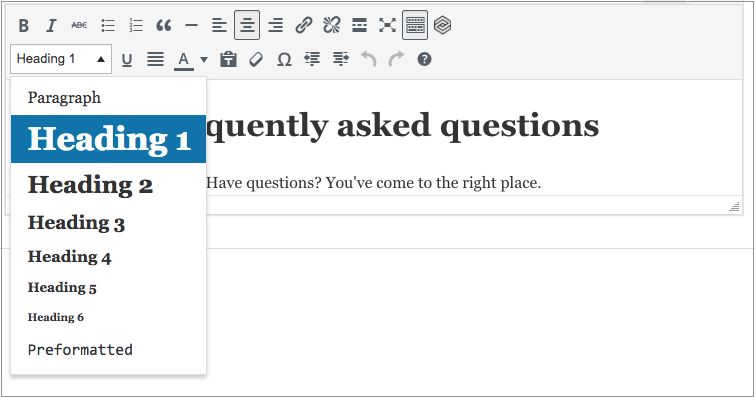
To fix this issue: Identify keywords for each web page and edit the subheading content to use those keywords. This is also a good time to confirm that you are using heading tags (heading 2, heading 3, etc) to designate subheadings on a page as opposed to using paragraph tags with bumped up font sizes and bold style to create the ‘look’ of a subheading. Google bots will be able to better determine your subheading text if it’s using proper mark up.

