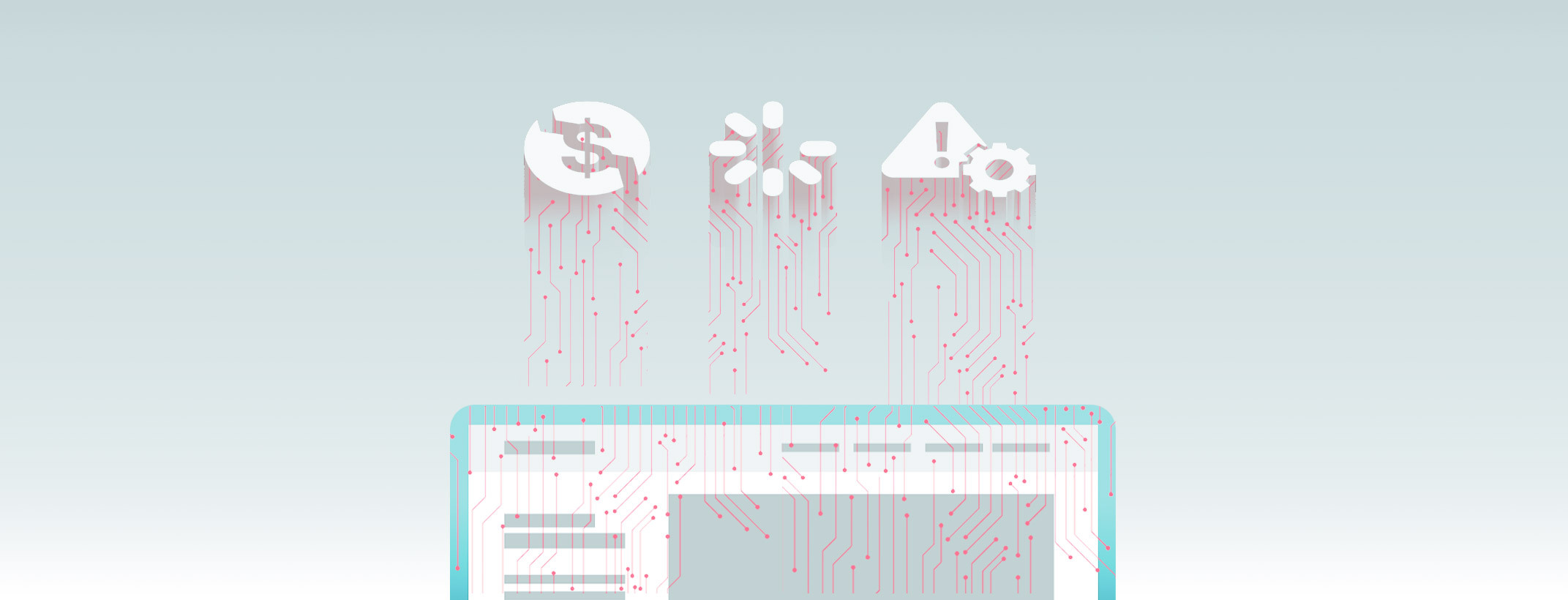In the nonprofit and cultural space, the term “good enough” often defines website quality when budgets are tight and internal capacity is stretched. Website redesigns get pushed down the priority list until cracks begin to show.
But here’s the catch: a mediocre website doesn’t maintain the status quo. It slowly eats away at revenue, visibility, and visitor engagement.
Let’s break down the three hidden costs of “good enough” museum websites and what you can do to address them before they cost you even more.
1. Lost Revenue from Memberships, Donations, and Ticketing
A poorly optimized website with slow load times, unclear navigation, and outdated flows can silently kill revenue. From our experience:
Common Problems:
- Visitors abandon donation forms that are confusing or too long.
- Mobile users bounce from slow-loading event calendars.
- Members fail to renew if they can’t find or access benefits easily.
In our data driven design work with museums across the country, we’ve seen conversion rate lifts of 25–60% after simplifying calls to action and optimizing mobile experiences.
What it’s costing you:
Hundreds or even thousands of dollars in lost donations, fewer membership renewals, and underperforming ticket sales.
What you can do today:
- Shorten donation forms to just essential fields.
- Check mobile load speeds on your event calendar and aim for <3 seconds.
- Audit your membership renewal process for clarity and mobile usability.
2. Poor Visitor Experience = Shrinking Engagement
Your website is often the first impression on a potential visitor. A clunky or outdated site leads them to assume your programming is just as stale even when it’s not.
UX Pitfalls That Hurt Engagement:
- Dated design undermines institutional credibility.
- Inaccessible layouts deter visitors with disabilities. (Read WCAG 2.2 guidelines)
- Slow load times tank Google rankings and increase bounce rates.
Many museums unknowingly pay in reduced reach. Poor digital engagement leads to fewer press mentions, weaker Google visibility, and missed opportunities to inspire advocates.
What it’s costing you:
Loss of reach, reduced Google visibility, and fewer first-time visitors converting into long-term supporters.
What you can do today:
- Browse your site on mobile — is it easy to donate or buy tickets?
- Use free tools like WAVE or axe DevTools to test accessibility.
- Review homepage bounce rates in GA4 — is it over 50%?
3. Technical Debt and Compliance Risk
Outdated CMS platforms and unpatched tools create long-term drag on performance and even legal exposure.
Common Risks
- Legacy platforms lack modern features or integrations.
- Non-compliant websites open the door to legal action (ADA, WCAG).
- Staff waste time managing tasks that should be automated.
This kind of digital fragility not only wastes internal time, it can affect funding eligibility and public trust.
What it’s costing you:
Time, legal risk, and the inability to innovate digitally.
What you can do today:
- Use our Drupal Audit Checklist to evaluate your CMS.
- Replace outdated plugins and ensure tool compatibility.
- Choose platforms that support accessibility and robust APIs.
Moving From ‘Good Enough’ to Strategic Growth
This isn’t about chasing pixel-perfect design, it’s about creating a future-ready digital foundation.
Museums like The Broad, JANM, and The National WWI Museum invested strategically in their websites, aligning user experience with technology. The result? Stronger community impact and higher digital engagement.
Quick Wins to Improve Visitor Engagement
You don’t need a total redesign to see results. Our Visitor Engagement Quick Wins Checklist offers 15+ low-effort, high-impact ideas to implement in just 30 days.
Inside the checklist:
- Ways to reduce bounce rates and boost donations
- Accessibility and mobile usability audits
- Optimized CTAs for better conversions
- Easy next steps for internal planning
This is a great companion to your internal planning especially if you’re working toward broader digital transformation but want traction now.
Design for Today, Build for Tomorrow
A website that merely functions isn’t enough. Museums that lead with purposefully designed digital experiences create lasting value by connecting with audiences, advancing their mission, and adapting confidently to future needs.
If you're ready to elevate your digital presence, let’s talk about how strategic UX and UI can unlock lasting value.
FAQs: Hidden Website Costs for Museums
1. What makes a “good enough” website harmful?
It slowly suppresses revenue, visitor engagement, and long-term impact without being immediately noticeable.
2. How can I improve my site without a full redesign?
Use tools like the Visitor Engagement Checklist to identify low-effort improvements.
3. What’s the impact of poor accessibility?
It limits audience reach, exposes you to legal risks, and damages your institution’s reputation.
4. How do I know if my CMS is outdated?
If you’re constantly running workarounds or lack integration support, it’s time for a CMS audit.
5. Why do slow websites hurt SEO?
Google penalizes long load times, which raises bounce rates and lowers search rankings.
6. Is mobile optimization really that important?
Absolutely. Over half of users now access websites via mobile, because if it’s not fast and intuitive, they’ll leave.